Magento Basics – Change Default Footer Links
The default footer links are not always relevant or needed. Although it is not difficult to alter them, it is not possible without altering XML template files first.
This guide is for use on Magento 1.9.1
Change Default Footer Links
Editing your XML file
1.Find & open app/design/frontend/rwd/YOUR THEME/layout/page.xml
(If this does not exist make a copy
from rwd/default)
2.Locate the following code:
<block type="page/template_links" name="footer_links" as="footer_links" template="page/template/links.phtml">
<action method="setTitle"><title>Quick Links</title></action>
</block>
<block type="page/template_links" name="footer_links2" as="footer_links2" template="page/template/links.phtml">
<action method="setTitle"><title>Account</title></action>
</block>
3. Comment out this code with <!-- -->
4.Locate the following code:
<!--<block type="cms/block" name="footer_social_links">
<action method="setBlockId"><block_id>footer_social_links</block_id></action>
</block>-->
5. Remove the comments on this section. This will now activate the static block named footer_links_social in the backend.
6. Now refresh your cache.
Editing your static block
You should now be able to configure the links displayed in your footer via your Magento backend.
CMS -> Static Blocks -> footer_social_links
Use the following code as a template, it uses class names which use existing styling & social media sprites.
<div class="links">
<div class="block-title">
<strong><span>Company</span></strong>
</div>
<ul>
<li><a href="http://yourdomain.com/newstore/about-magento-demo-store/">About Us</a></li>
<li><a href="http://yourdomain.com/newstore/contacts/">Contact Us</a></li>
<li><a href="http://yourdomain.com/newstore/customer-service/">Customer Service</a></li>
<li><a href="http://yourdomain.com/newstore/privacy-policy-cookie-restriction-mode/">Privacy Policy</a></li>
</ul>
</div><div class="links">
<div class="block-title"><strong><span>Quick Links</span></strong></div>
<ul>
<li class="first"><a href="http://yourdomain.com/newstore/catalog/seo_sitemap/category/" title="Site Map">Site Map</a></li>
<li><a href="http://yourdomain.com/newstore/catalogsearch/term/popular/" title="Search Terms">Search Terms</a></li>
<li class=" last"><a href="http://yourdomain.com/newstore/catalogsearch/advanced/" title="Advanced Search">Advanced Search</a></li>
</ul>
</div>
<div class="links">
<div class="block-title"><strong><span>Account</span></strong></div>
<ul>
<li class="first"><a href="http://yourdomain.com/newstore/customer/account/" title="My Account">My Account</a></li>
<li class=" last"><a href="http://yourdomain.com/newstore/sales/guest/form/" title="Orders and Returns">Orders and Returns</a></li>
</ul>
</div>
<div class="links social-media">
<div class="block-title">
<strong><span>Connect With Us</span></strong>
</div>
<ul>
<li><a href="#"><em class="facebook"></em>Facebook</a></li>
<li><a href="#"><em class="twitter"></em>Twitter</a></li>
<li><a href="#"><em class="youtube"></em>YouTube</a></li>
<li><a href="#"><em class="pinterest"></em>Pinterest</a></li>
<li class="last"><a href="#"><em class="rss"></em>RSS</a></li>
</ul>
</div>
Finally, ensure you clear your cache each time the footer static block is changed. It will be required for the changes to take effect on your store.

Conor Tomkins
Senior PHP Developer
Working with PHP applications since the age of 17. I have a wide range of knowledge on most PHP open source platforms. I must admit, my favorites are Magento & Wordpress!
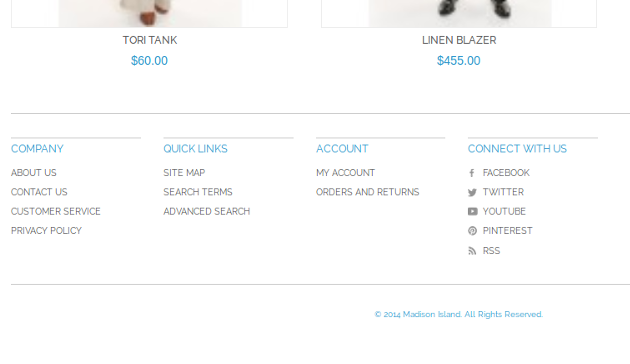
Great article on footer links Conor – thank you.
Glad it helped.
I did this and now my footer is blank?
Hello,
I have had a look at your site & it appears you were editing the wrong static block.
If you do not have a static block in your Magento admin with the identifier “footer_social_links” you will be required to make this.
I have accessed your site and completed the required changes, this should now function as expected.
Hope this helps.
Thank you so much for your help. For someone very new to Magento, all of this can be very overwhelming and can almost make you give up at the first hurdle. Your instructions were very clear (although I ended up editing something wrong) but you helped me very quickly and the lightening speed responses were unexpected but greatly appreciated. Highly appreciated! Thank you
My site is displaying Company section twice by following your steps… First one is the default one and next one is the one i changed in the static block..
Did i miss something to comment out in page.xml?
Hello Prateek,
Did you comment the code I mentioned above out of your page.xml?
Also, have you refreshed your cache?
Kind Regards
Yes I did comment out and then refreshed the cache and therefore i am seeing all contents as per my code in the static block however the first company section is duplicating showing up previous links as well
Below is the commented section
Page Footer
bottom-container
<!–
Quick Links
Account
–>
footer_social_links
Hey, I’m new to magento and I have been going around in circles trying to make this work.
I have magento 1.9 installed and as well a custom theme I downloaded from magento connect, did the steps you mentioned, but apparently there isn’t a folder with my theme name when going after app/design/frontend/rwd/YOUR THEME/layout/page.xml.
Just to give it a try, I manually created a folder with my theme name in rwd then another one named layout and finally copied the page.xml file from rwd original files, and did the rest of the tutorial. No footer_links_social block appeared, though.
Sorry for long reply, but what am I missing here?
Hello,
This tutorial is for use with the RWD theme only. If you are using a custom theme there may be a different approach required to achieve custom footer links.
What theme is it you are using? I may be able to advise.
Kind Regards
Hey Conor, apparenlty the theme I was using wasn’t compatible with Magento 1.9, I installed a new one called
Shoes Store(http://www.magentocommerce.com/magento-connect/shoes-store-responsive-layout-integrated-with-bootstrap.html) did the same think, no luck still.
Tried to create local.xml file, were able to remove some links from footer, but didn’t customize because no CMS blocks appeared even after inserting abit of code.
I can be more specific with the code I used and screenshots if you’re willing to help.
Thanks a lot.
Hello,
This tutorial is unlikely to work on any other theme apart from RWD.
If you wish to contact via email we can have a look in to solving your issue.
Kind Regards
Thx a lot this was giving me a headache, I had a store and there was a cms block called Footer_links and there i could change everything, but i don´t know what happened with this other page, there wasn´t Footer_links and even i created it didn´t work.
Anyway, thx a lot again
cheers